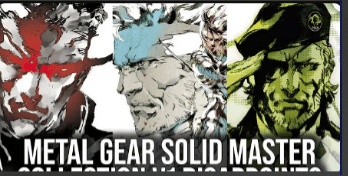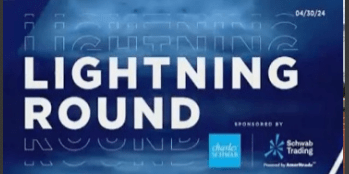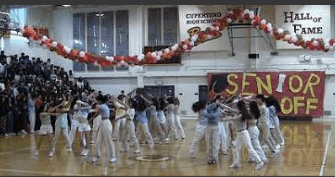“Enhanced Animation Features Introduced to Microsoft PowerPoint for Web Users”

Users of Microsoft’s PowerPoint presentation app on the web can now enjoy enhanced features facilitating the incorporation of animated content into their slides, as announced by Microsoft on the Microsoft 365 Insider blog. Taking user feedback into account, the company has introduced new interfaces aimed at simplifying the process of adding animations to slides in PowerPoint for the web.
Alabama Attorney General’s Office: No Plans for Legal Action Regarding IVF
Microsoft PowerPoint
To experience these latest enhancements, users simply need to access Microsoft PowerPoint on the web and open or create a presentation. From there, selecting an object within the file that they wish to animate initiates the process. Users can then navigate to the Animations selection, followed by the Animation Pane option, and click on the Add Animation button. Alternatively, they can right-click on the object, prompting a menu to appear, and select the Add Animation option from there.
Once the animation is added, users have the flexibility to customize and adjust its properties. The app also allows for the addition of multiple animations to an object, with a simple click of the Add button atop the task pane. Deleting animations is equally straightforward, with a trashcan Delete icon button located in the top right corner of the pane.
The new feature introduces three distinct animation categories—Entrance, Exit, and Emphasis—accessible by selecting the View more animations option in the pane card.
This enhanced animation user interface is now available to all users of Microsoft PowerPoint on the web. Furthermore, Microsoft plans to continue refining this aspect of the web app with the introduction of a Preview button feature. This feature will enable users to navigate through animated objects by clicking on them, or using keyboard shortcuts such as Enter, Spacebar, and arrow keys.